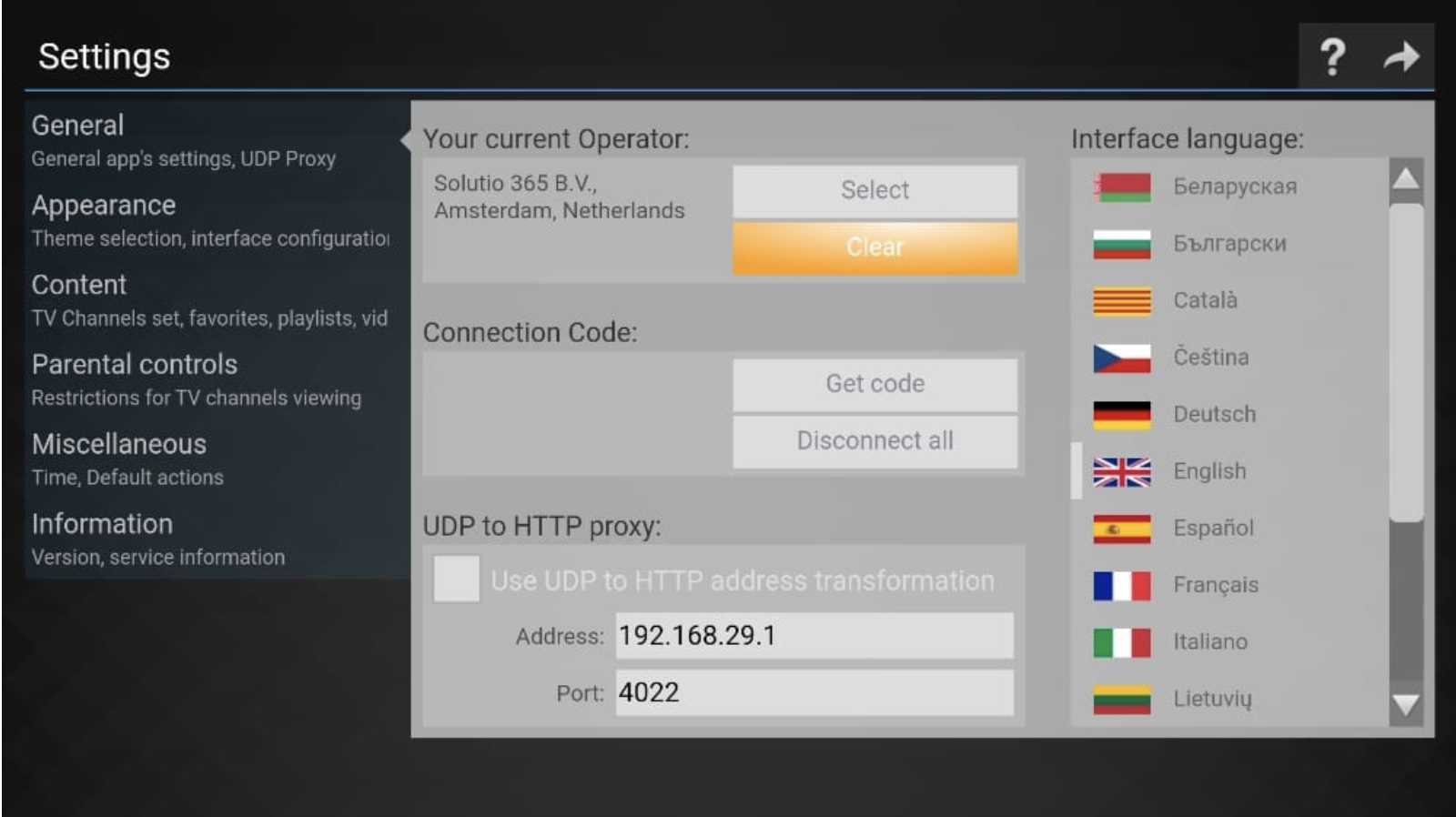How to Use SS IPTV on Amazon FireStick?
Open the FireStick home page and then scroll to the Apps menu. From Your Apps & Games, find the SS IPTV app and open it.
please Agree with the end-user license agreement.
Upon startup, SS IPTV will ask you to choose your preferred IPTV provider.the app takes you through a neat categorization to select an IPTV provider that you are looking for.if you need to link for IPTV, you can Buy from IPTV Stack.
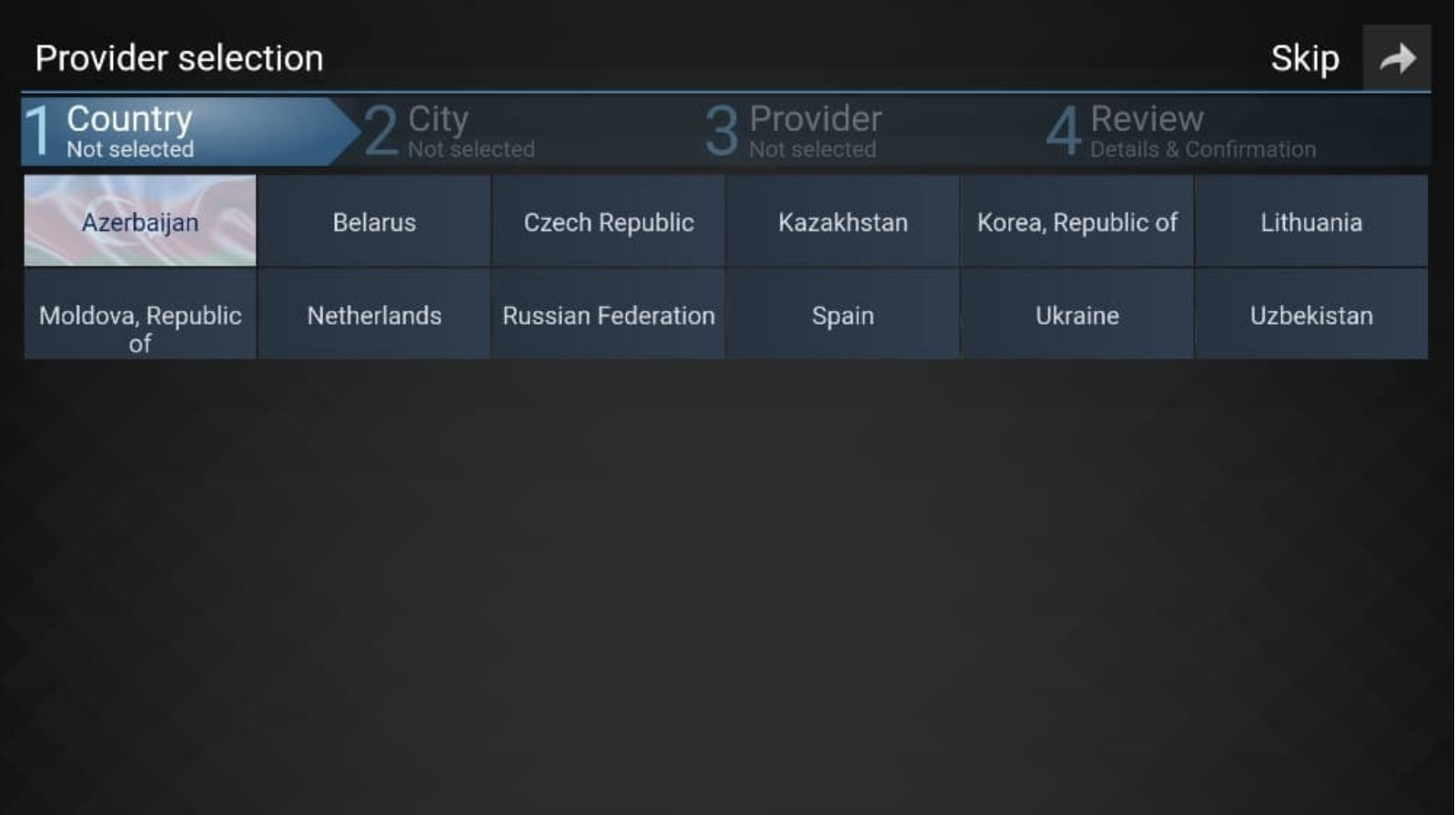
please select the country and then city from the following menu. Select the IPTV provider from the following menu and confirm your choice.we at IPTV Stack Team are Trying to do our best to enjoy your IPTV Provider
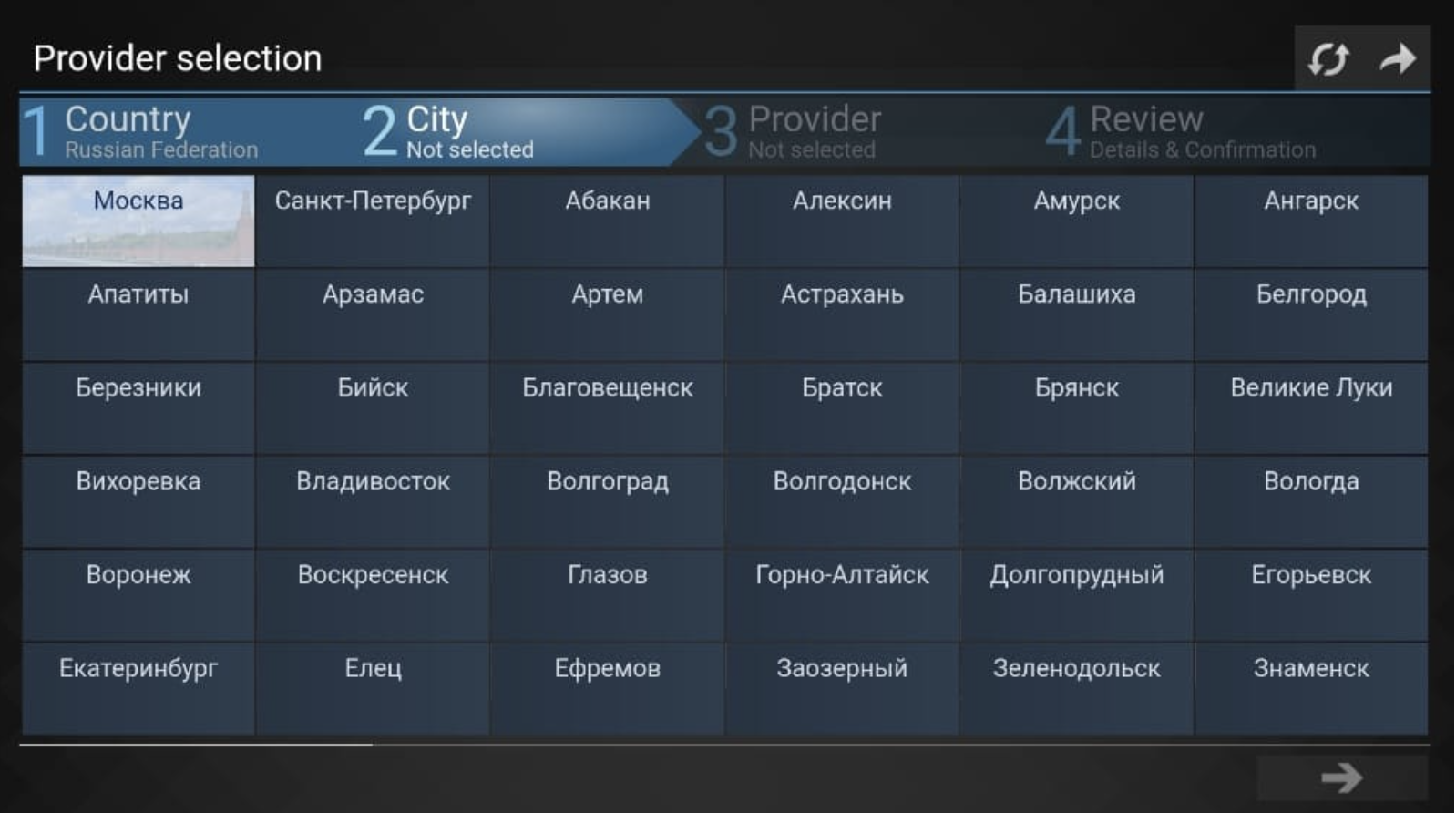
Give it some time and the application will allow you to access the selected channel through the internet.
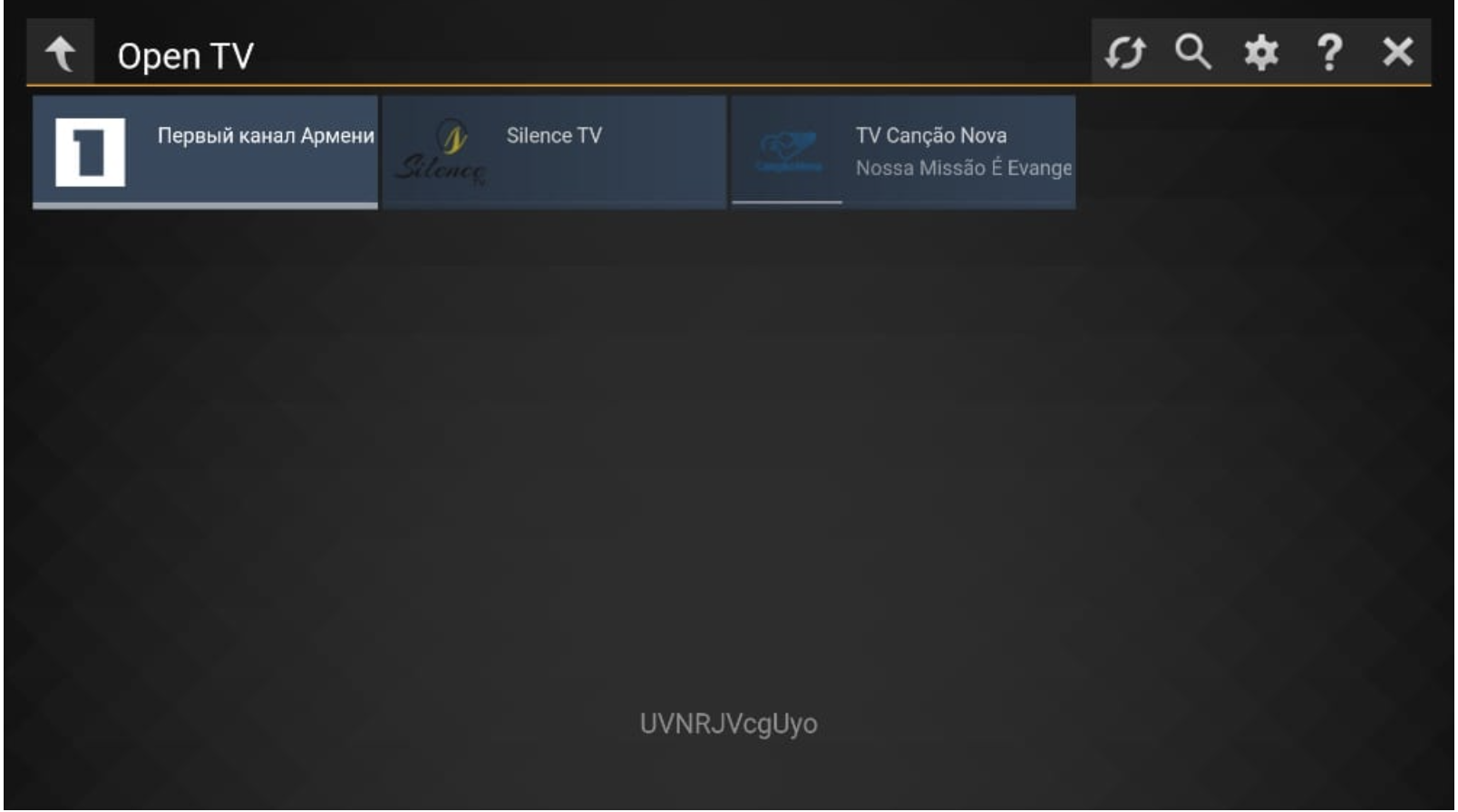
if you change your mind down the road and want to see content from a different country, SS IPTV takes care of that as well. Go into the Settings, and from the General tab, simply Clear the current operator and select a new one.