What is SS IPTV app?
Simple Smart IPTV is one of the most popular Smart TV applications.
SS IPTV is a free multi-player service to play TV channels on your smart TV or smart streaming devices such as FireStick over the internet. The app is unified with hundreds of IPTV operators and users can get access to the content, provided by the selected IPTV operator. You can get IPTV from the BEST IPTV(iptv-stack.com)
How to setup SS IPTV on FireStick
This method is simpler than it sounds. You can see, how to install SS IPTV on your FireStick.
- Go to Find on your home screen.
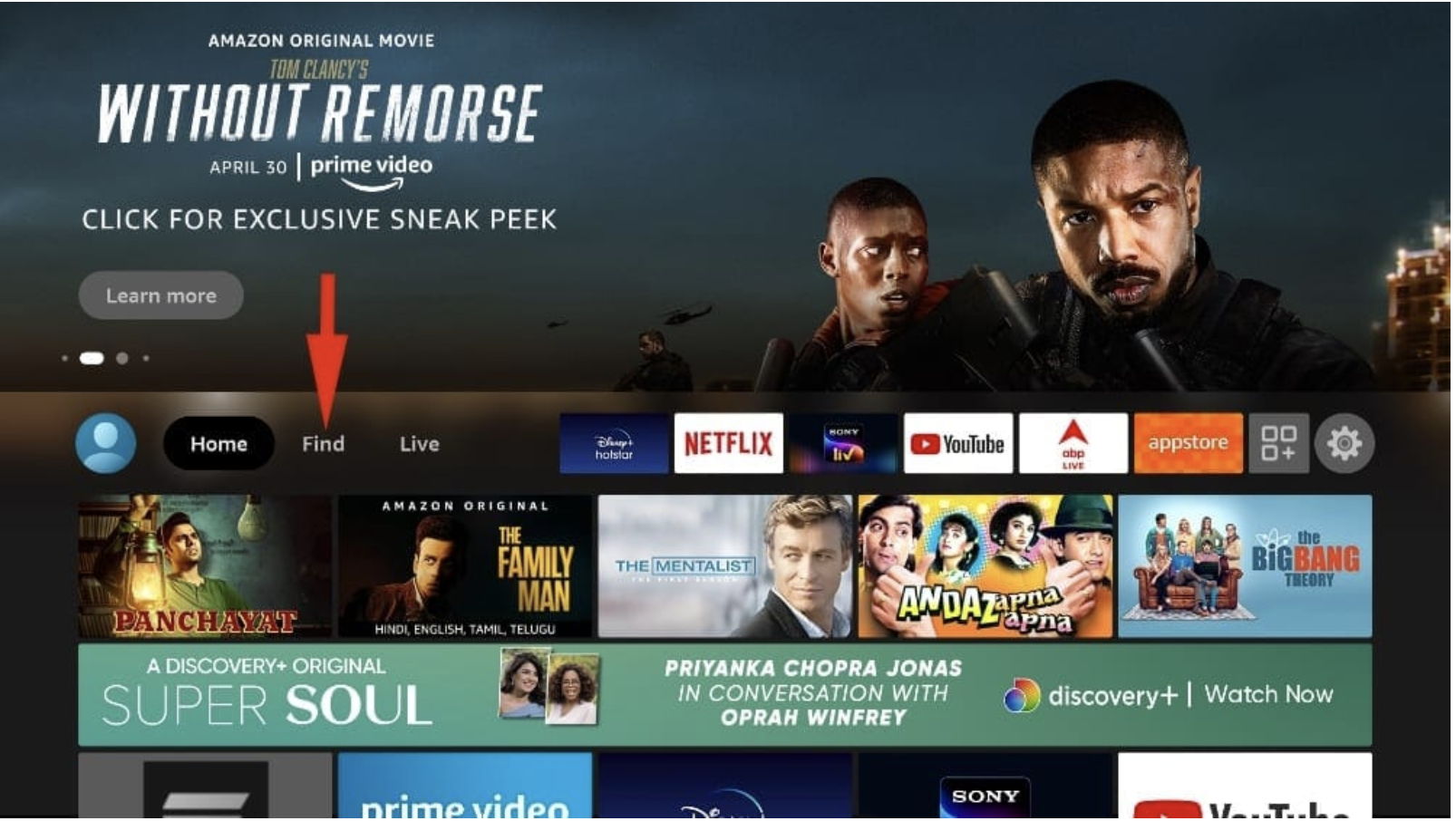
2. Scroll down and selecting Search. Type Downloader. When Downloader appears as a suggested search, select it.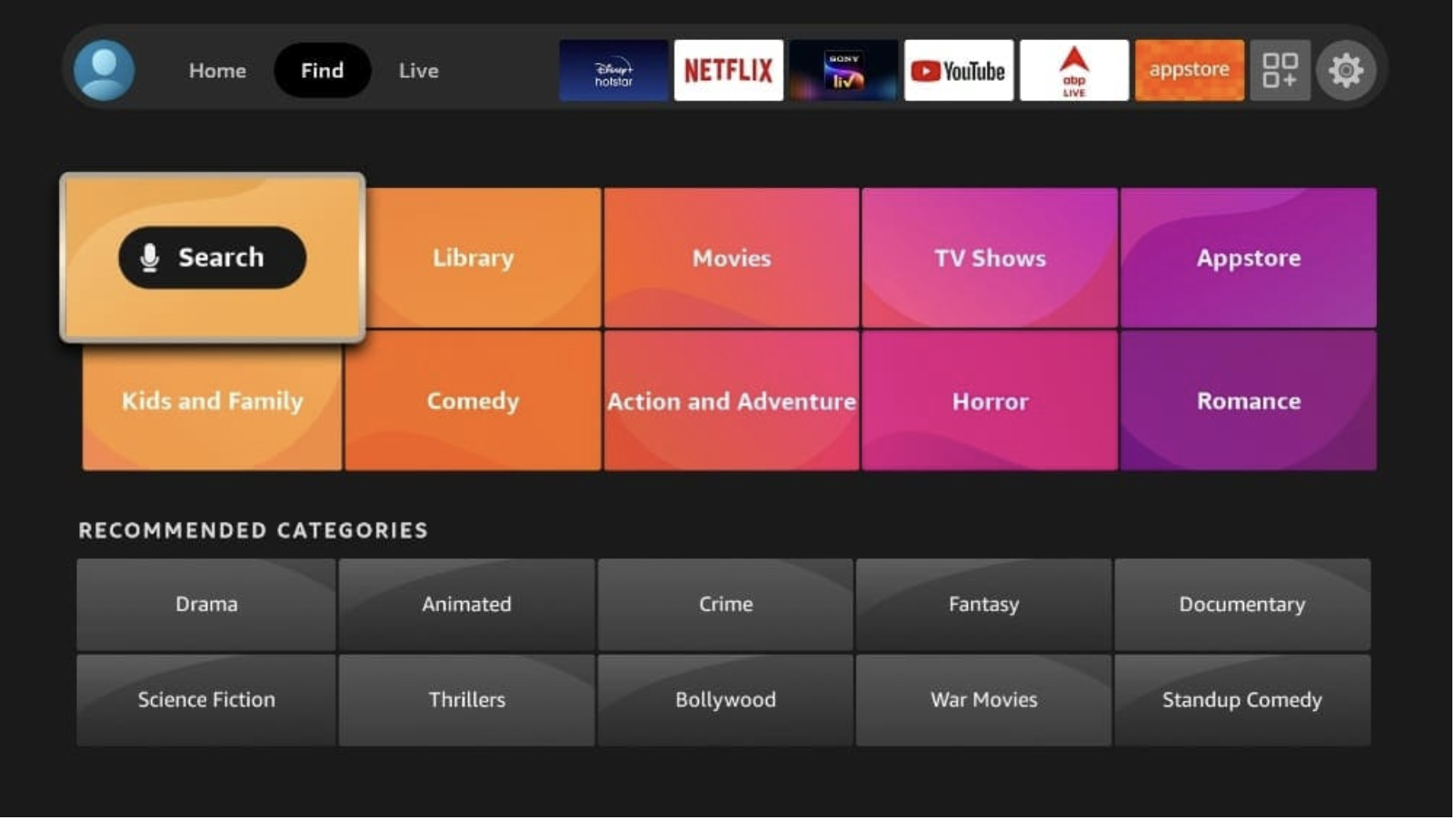
3. Select Downloader under Apps & Games.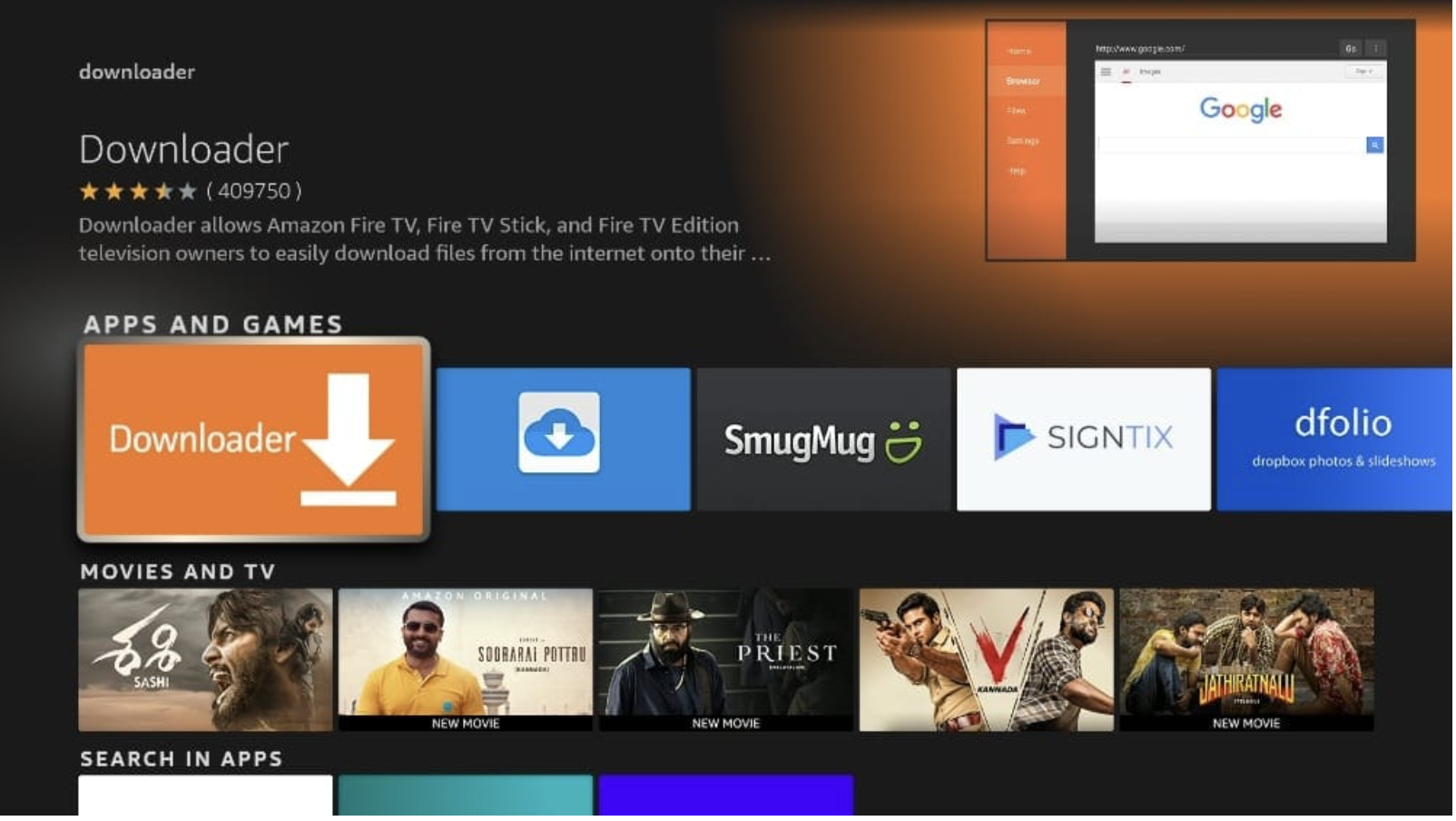
4. Click on Download to install it on your device.
5. We are going to use the Downloader app to sideload the SS IPTV app for FireStick.
6. Find the home button on your FireStick remote.
7. Selecting Settings.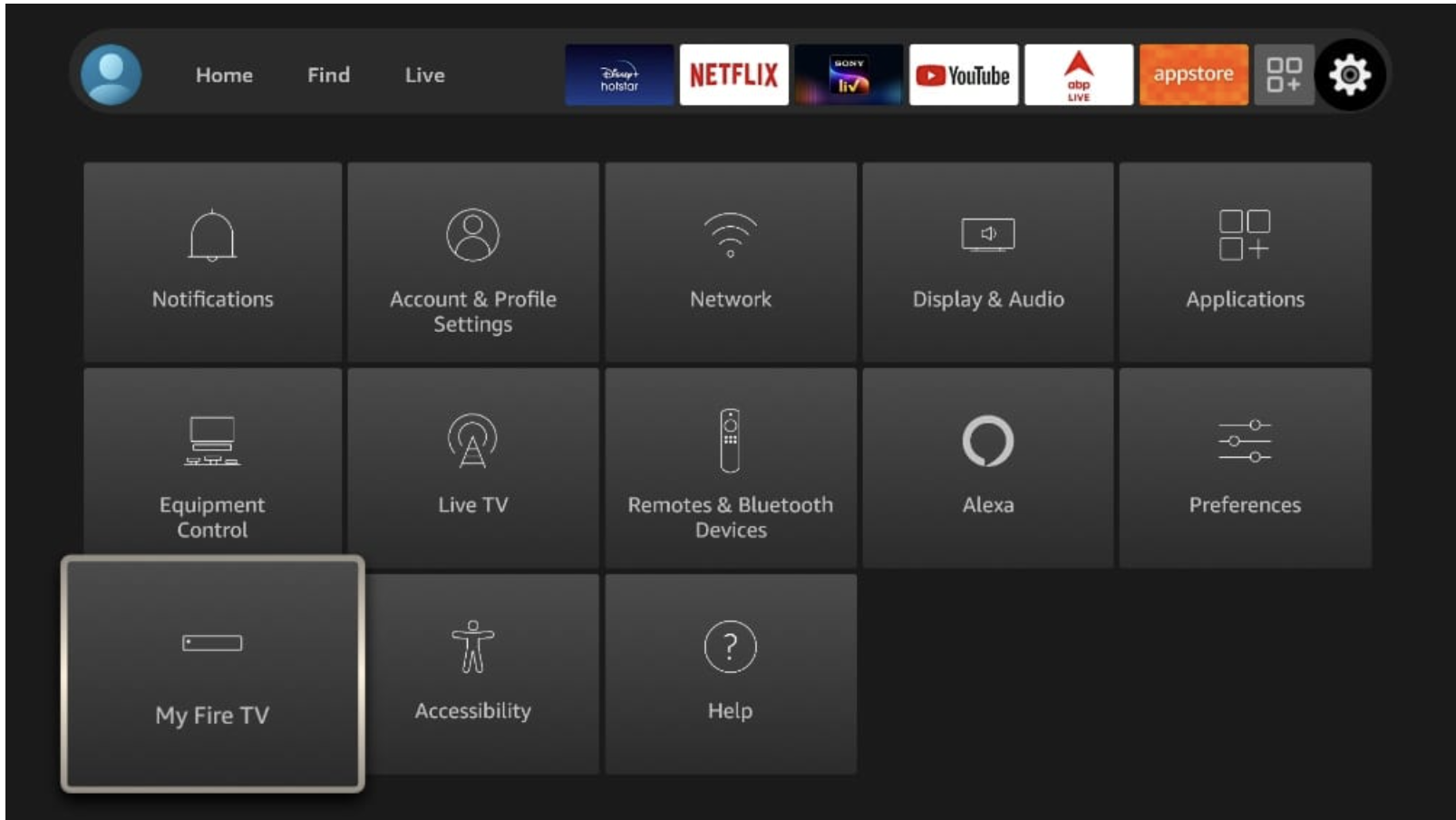
8. Choosing My Fire TV.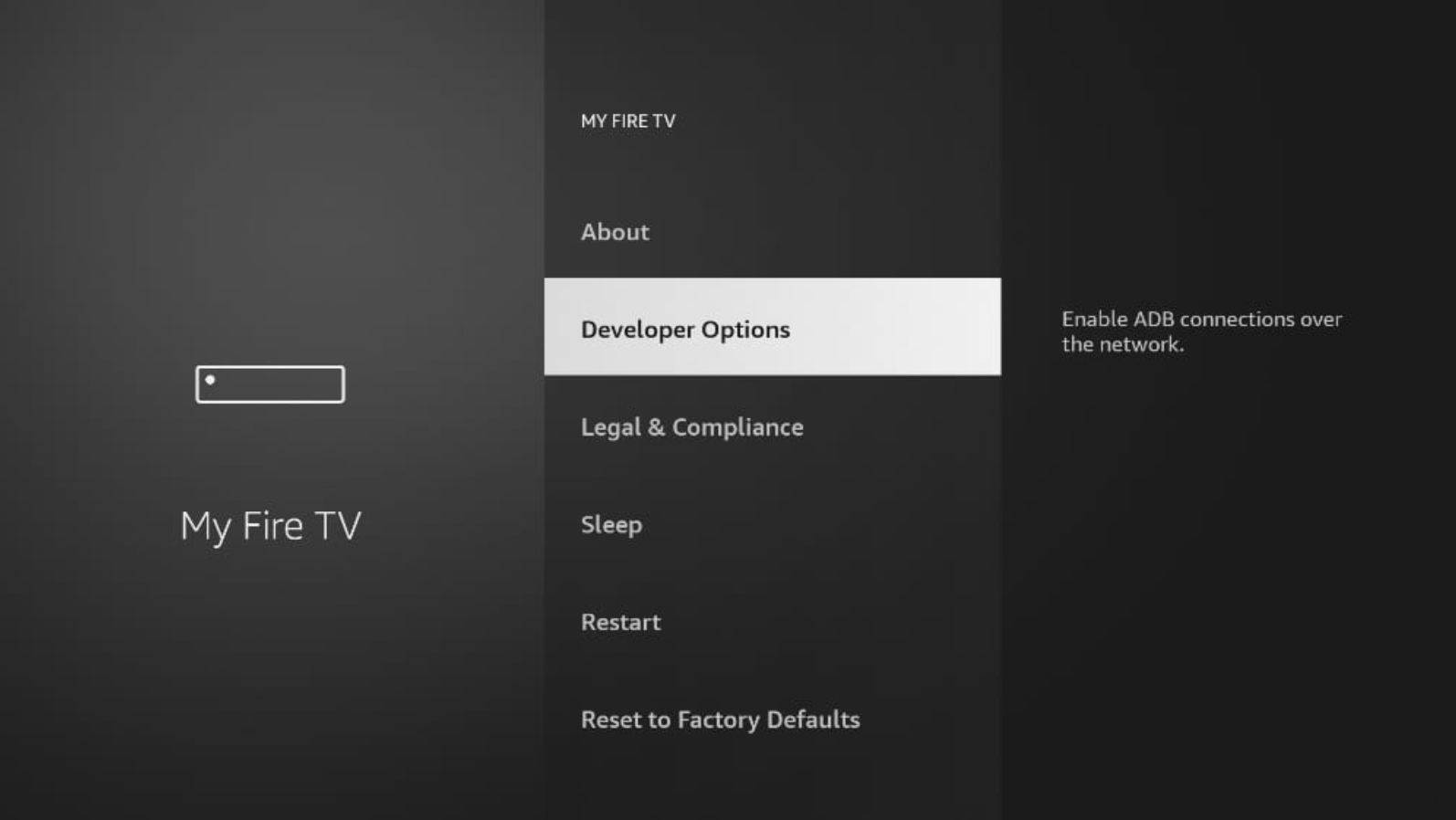
9. Click on Developer Options.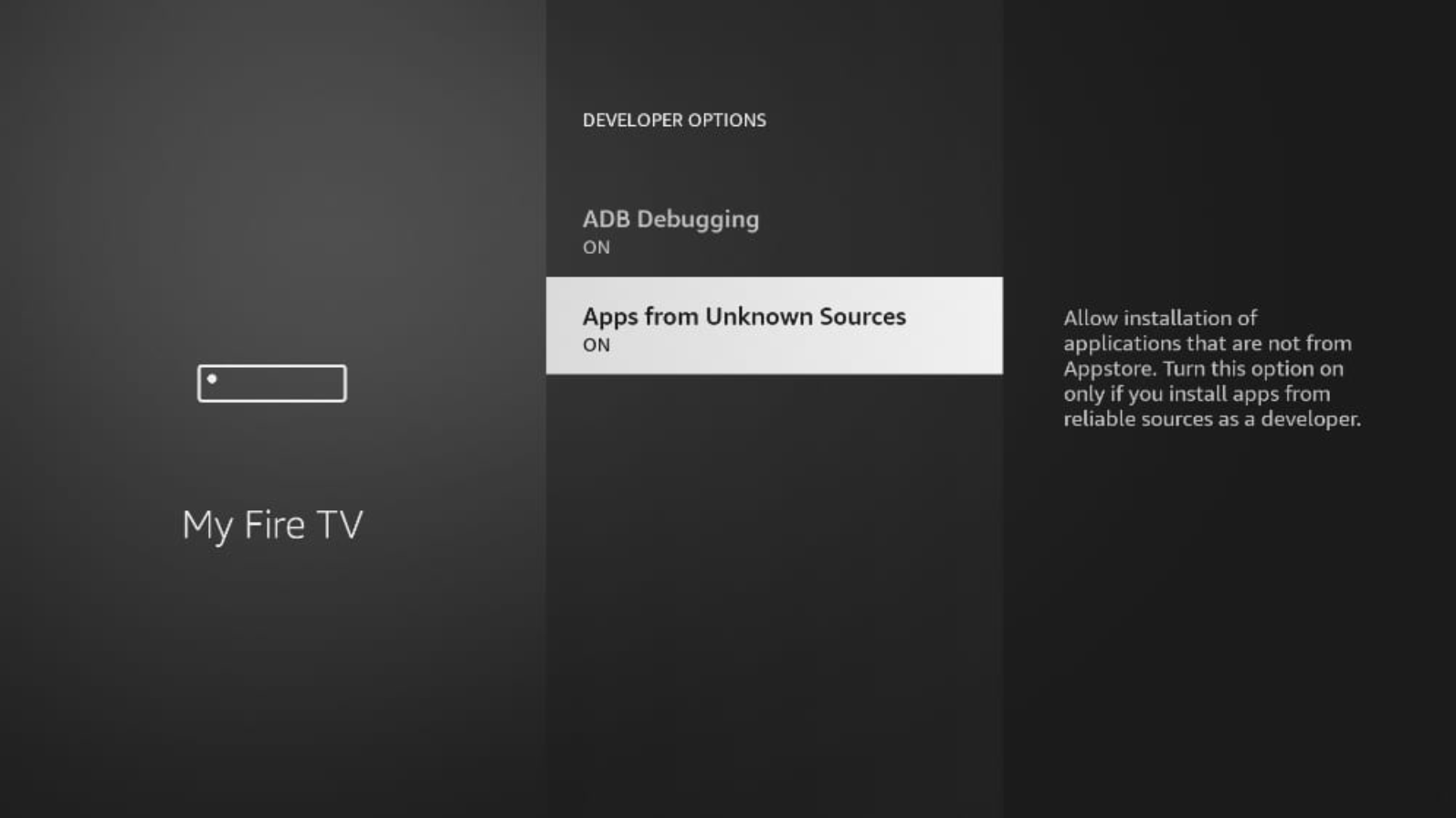
10. select Apps from Unknown Sources. select it to turn it on.
11. Now , you can install third-party apps like SS IPTV.
12. Return to the home screen and open the Downloader app.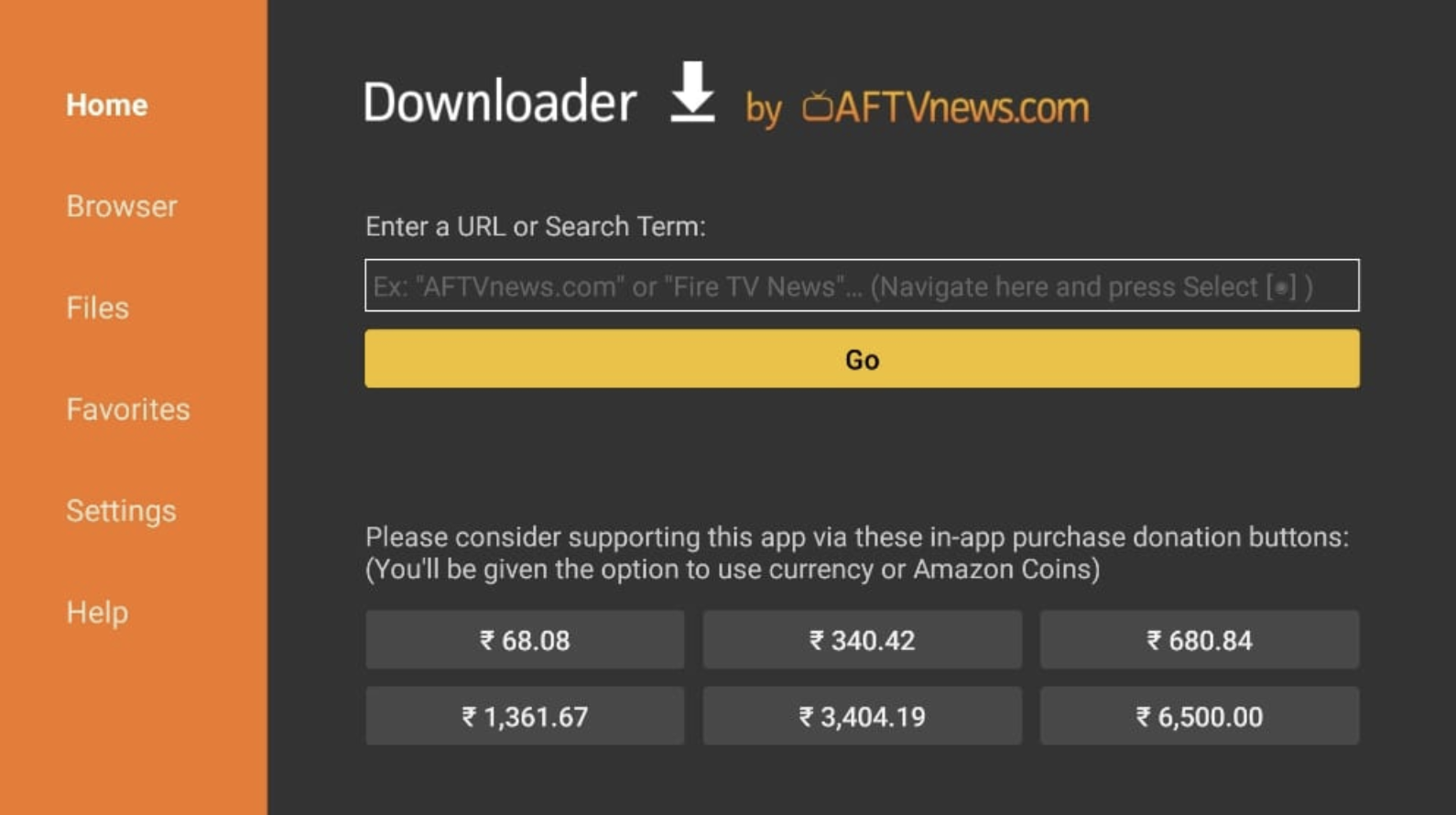
13. Selecting the URL box. Type https://bit/ly/3cXf8tr and then click the Go button.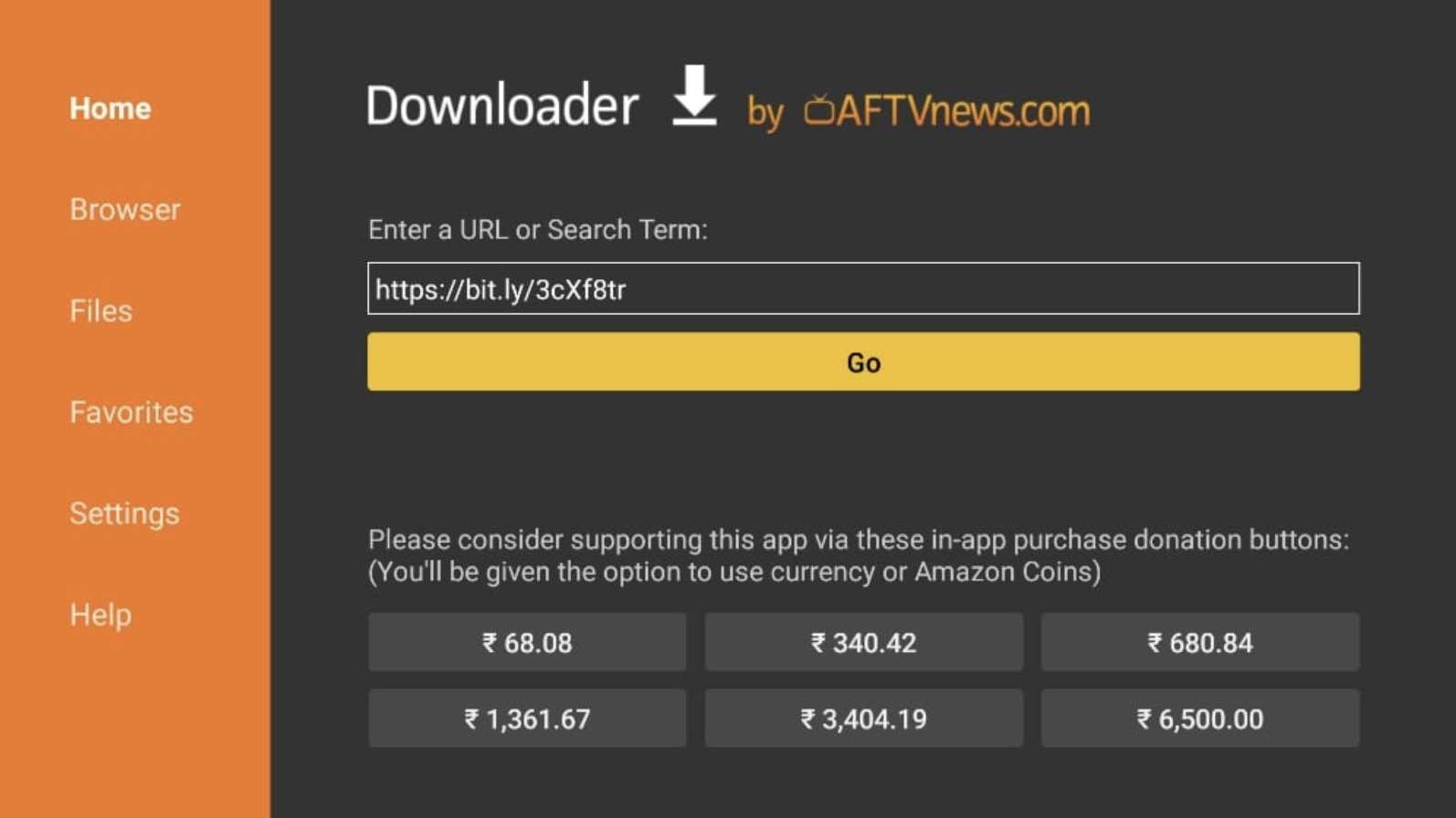
14. Downloader will retrieve the APK file from the URL and Click Install.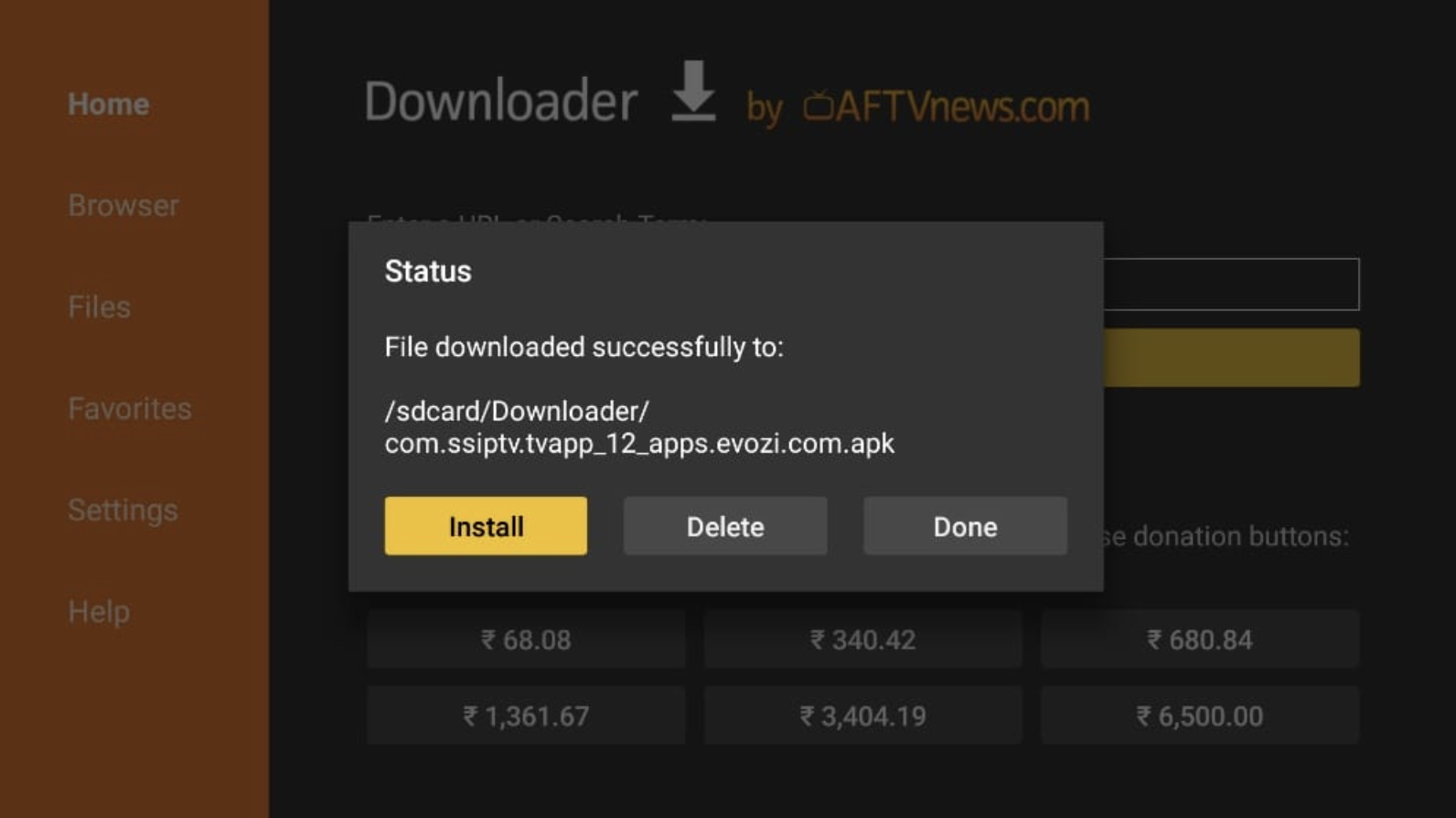
15. Select INSTALL again. After successful installation, you may delete the APK file, as you do not need it anymore.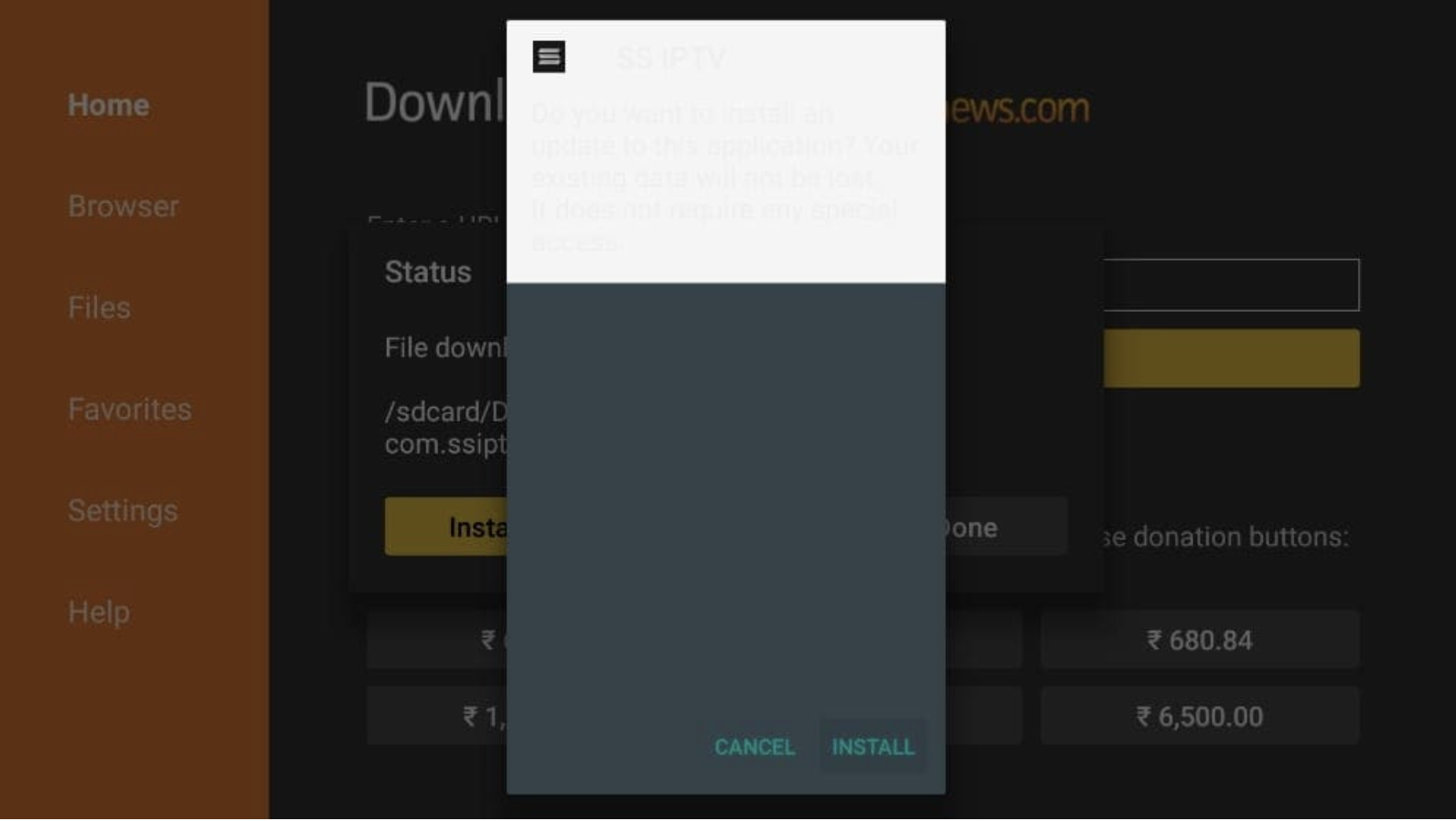
You’re all set to use SS IPTV on your FireStick!
Some of the content provided by this IPTV service might be illegal to watch in your region. Don’t worry though. You can get a subscription from iptv-stack.com

